Home lab
·
update
docker
portainer
T1
ubiquiti
usg
wireguard
rack
cables
·
2022-01-31
·
Daniel
I have been hard at work these last few weeks in my home lab, and have done quite a bit. Here are a few of the things I have done:
- Installed sshwifty, a really cool, useful package that a friend pointed me to.
- Built a T1 crossover cable to connect the two routers I have in my home lab that have a T1 CSU/DSU WIC installed.
- Installed Portainer on my production Docker Swarm
- Renumbered my home network from 192.168.1.0/24 to 192.168.8.0/24. I undertook this effort because I have a NAS hosted at a friend's house, and his network also uses the 192.168.1.0/24 address space, so that made it difficult for me to get to my NAS -- sure, I could get to it, but every system that needed access to it needed to be on my ZeroTier storage network. Now, I can route directly to it, and return packets are routed to my network instead of to his.
- Deployed WireGuard extensively, using FRR, OSPF, and Anycast to access systems. Because of CPU utilization issues I discovered after doing this, I might move my WireGuard routing/endpoint to my raspberry pi or to a VM in order to work around those issues.
- Added more monitoring under Kuma.
- Deployed a new NAS, a Synology DS220+ to take some load off my DS1618+ and to use it as cold storage.
- Through the generosity of a friend, I have replaced my three Cisco 2950s with two 2960-Xs and one 3750G.
- I have finished racking all my devices.
- I have cabled up my Cisco lab again. I have also connected the lab to my home network via my Ubiquiti USG's LAN2 port, so that I can route to it. I have console access to all of the devices, using a 4-port USB-to-serial adapter and some mini USB cables (for the 2960s) connected to my Raspberry Pi, but I also want network access. The current lab setup, which will hopefully be useful for much learning, is shown here:
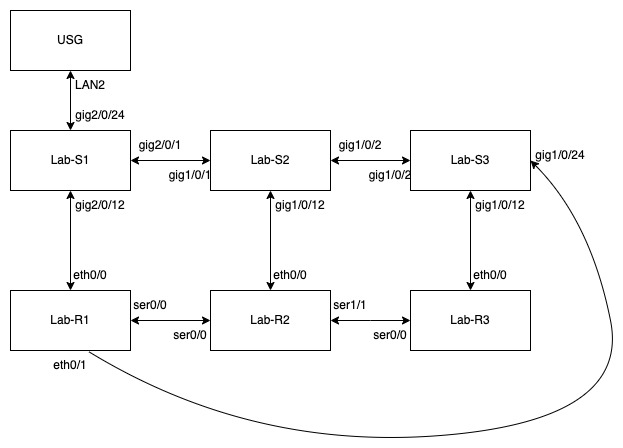
- I installed a patch panel, which cleaned up the rack a bit. Here are before & after pics. Because my switch and router are not rack-mount devices, it's not as clean as it could be, but I still think this came out very well.

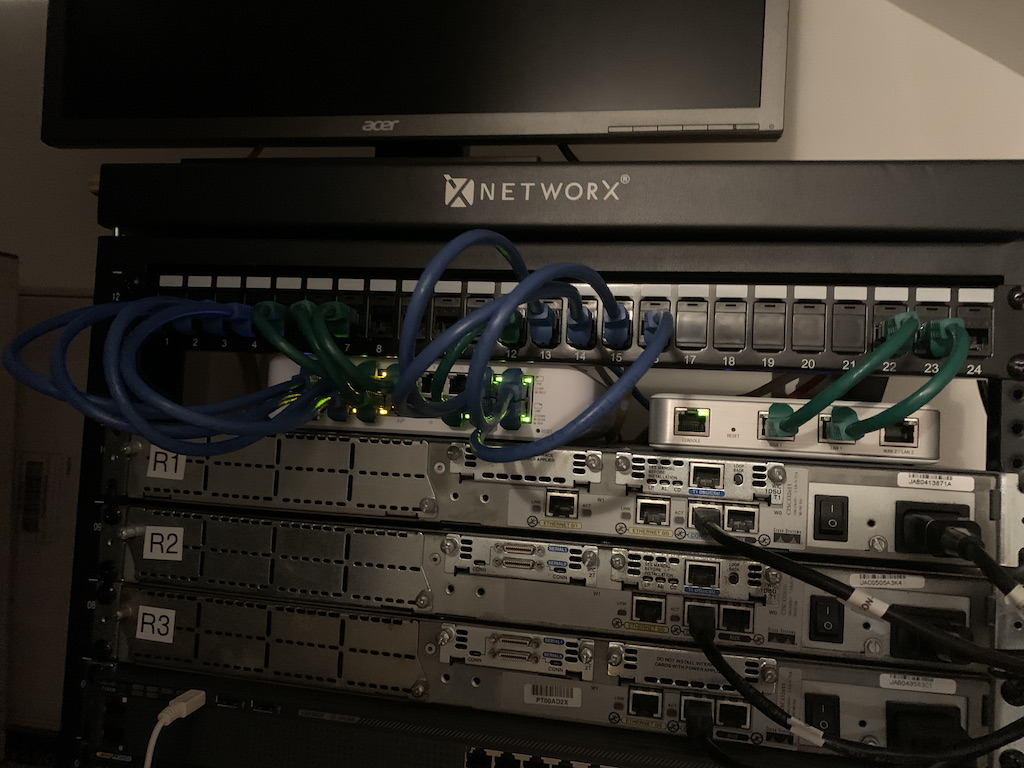
Next up:
- Configure the newly recabled Cisco lab.
- Finish migrating data to the DS220+.
- Clean up the power and ethernet cables behind and below the rack.
Daniel's Blog
I am a system engineer in the Raleigh, NC area. My main interests are Unix, VMware, and networking. More about me, and how I got started.
Categories
Tags
- IC-7300 1
- T1 1
- ansible 2
- anycast 2
- atari 1
- autofs 1
- backup 1
- battery box 1
- bgp 1
- cables 2
- cisco 2
- dashcam 1
- digitalocean 2
- disney 1
- diy 6
- dkim 1
- dns 2
- docker 6
- dsm 1
- ecmp 1
- email 2
- encryption 1
- esp32 2
- esphome 2
- esxi 4
- f150 3
- freebsd 1
- frr 3
- ft7800r 3
- ftm400 1
- git 1
- ham radio 6
- hardware 1
- home assistant 4
- home automation 2
- home lab 1
- homelab 2
- icloud 1
- ipad 1
- iphone 1
- iscsi 1
- kasa 1
- letsencrypt 1
- m5stack 2
- m900 1
- mac 1
- macos 3
- mikrotik 1
- minfs 1
- mobile 1
- monitoring 1
- nas 1
- network 1
- networking 3
- nfs 3
- ospf 4
- pelican 1
- perl 1
- php 1
- pi-hole 2
- plex 1
- portainer 1
- postfix 5
- pota 1
- prepping 1
- printer 1
- pxe 2
- python 1
- r610 3
- rack 4
- radio box 1
- raspberry pi 9
- raspi 1
- routing 2
- rsync 1
- scanner 3
- shell 4
- solenoid 1
- spf 1
- ssh 2
- ssl 2
- synology 8
- tinyminimicro 1
- traefik 2
- ubiquiti 6
- udm-se 1
- unix 8
- update 2
- usg 5
- virtualization 4
- vmware 4
- wireguard 6
- ysf 1
- zerotier 6